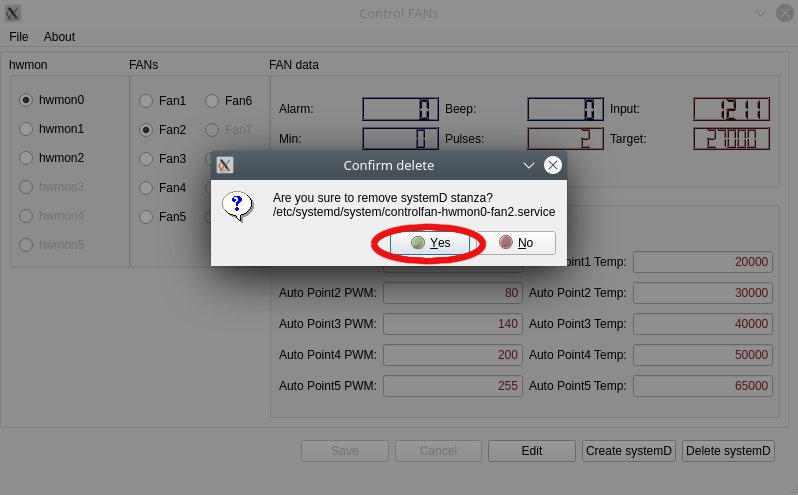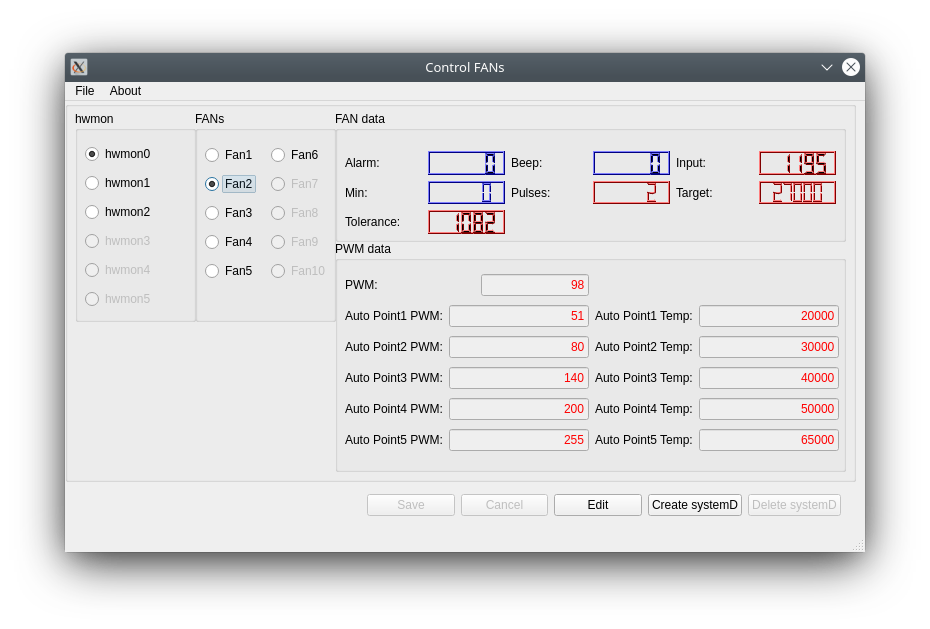Configure FAN PWM
Introduction
In February, I decided to learn a new, but old, programming language, and my choice falls to C++ and QT Framework, for this I started a little program ControlFANs in order to easily configure PWM of my FANs, using the kernel hwmon and its superb auto point checkpoint.
Build
To build ControlFANs you should have qmake and QT framework installed, but after that it’s very easy:
$ git clone https://github.com/amedeos/ControlFANs
$ cd ControlFANs
$ qmake
$ make
Usage
Once built it’s very easy to use it, you could start it as normal user only to see your hwmon configurations, instead if you want to change your configurations you could start it with sudo:
$ sudo ./ControlFANs
select the desired hwmon:
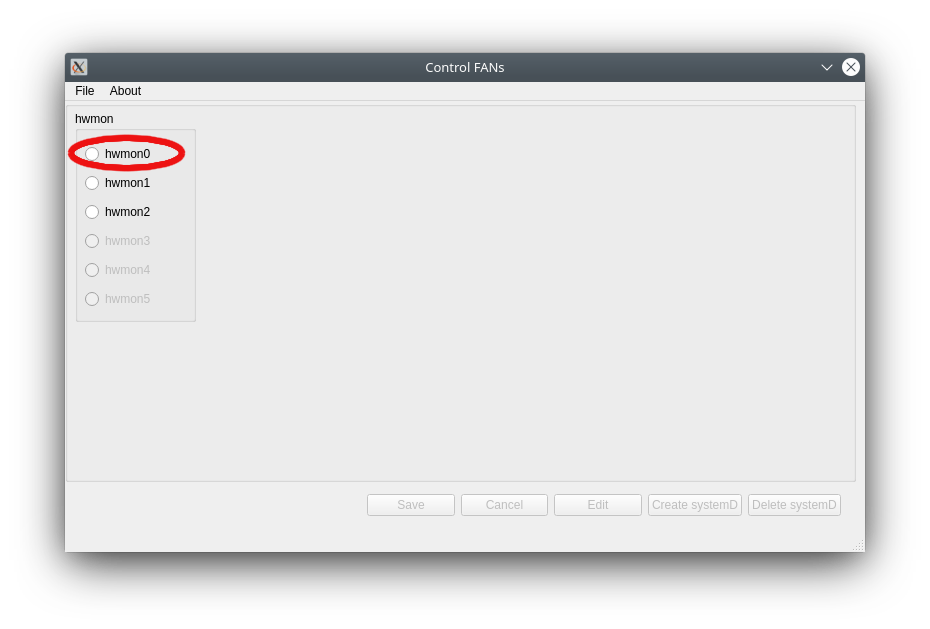
once you select the hwmon device, ControlFANs will list, and enable all detected FANs, select one of them:
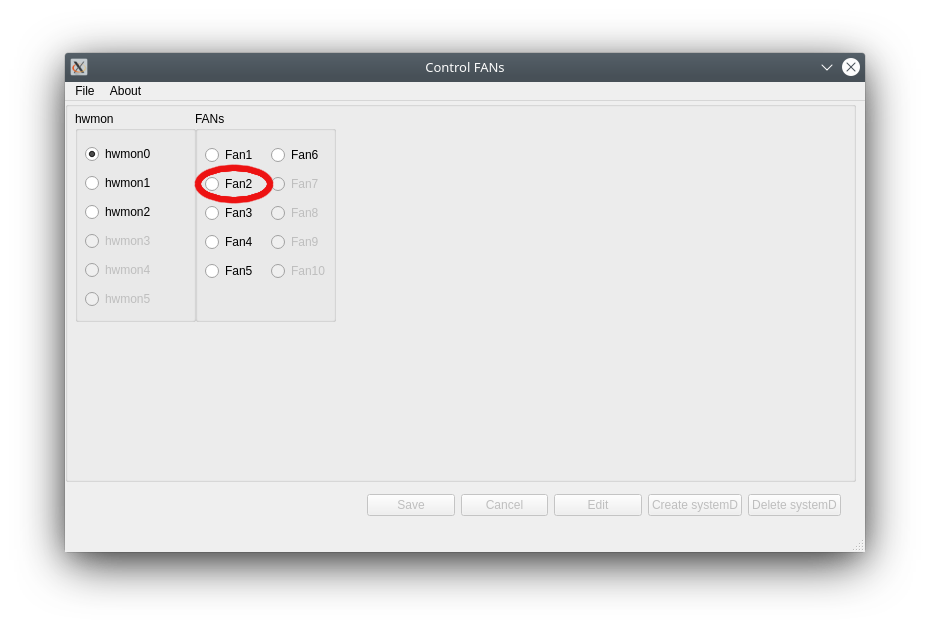
now you can see all FAN data like current RPM (Input) and most important the auto point configurations, if you click the Edit button you could edit the PWM auto point:
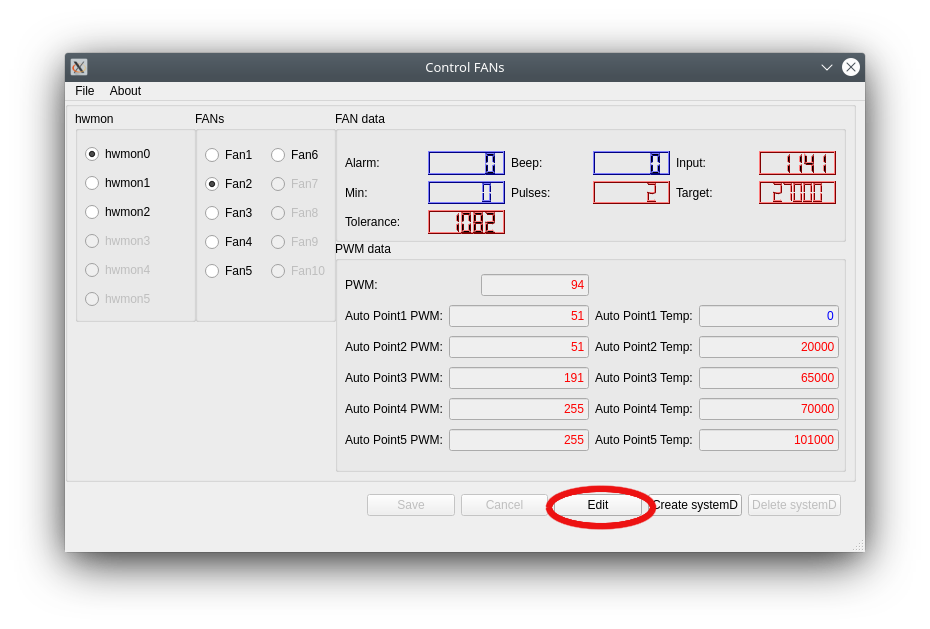
remember that the PWM value could be in the range from 0 (fan off) to 255 (fan at the highest RPM), and the temperature could be in millidegree, after filling your desired values you could click the Save button in order to write your configurations to hwmon special files:
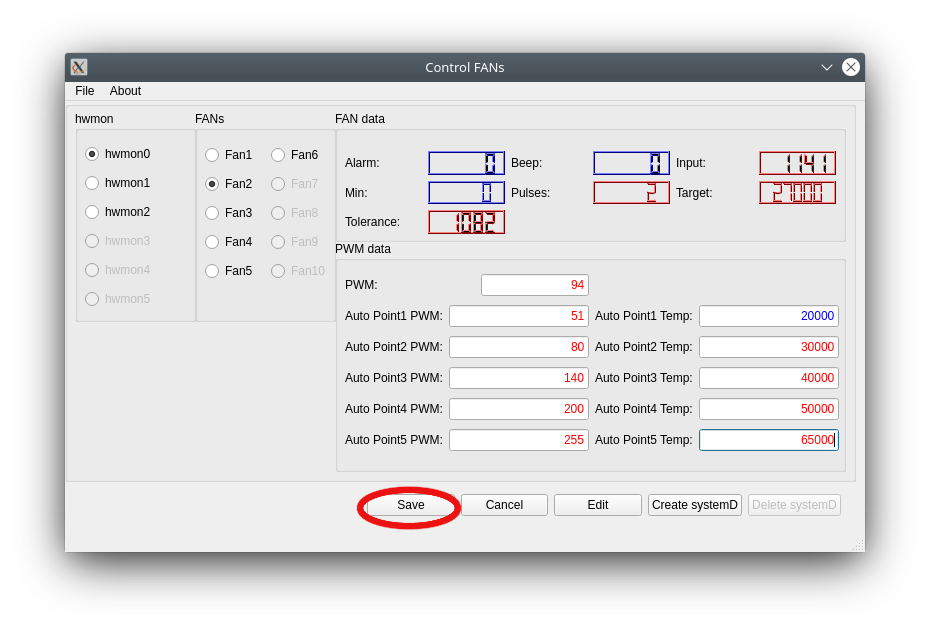
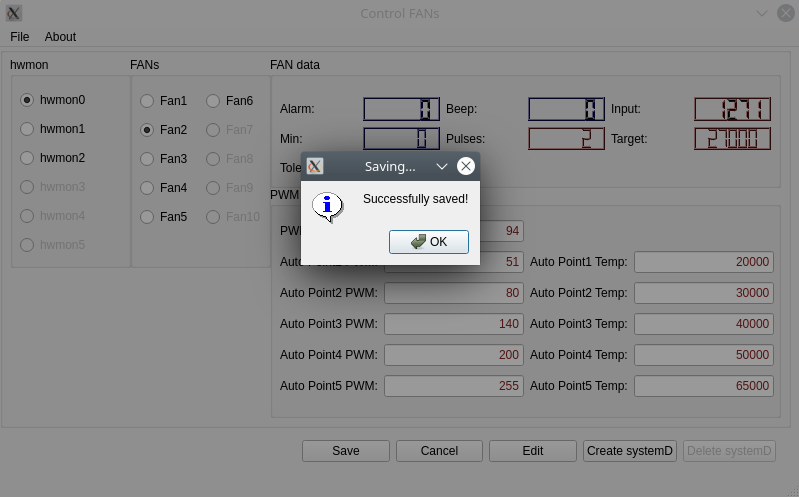
if you want to make your configuration persistent across reboot, you could click the Create systemD button which creates a new systemd stanza with the name controlfan-hwmonX-fanY.service under the directory /etc/systemd/system
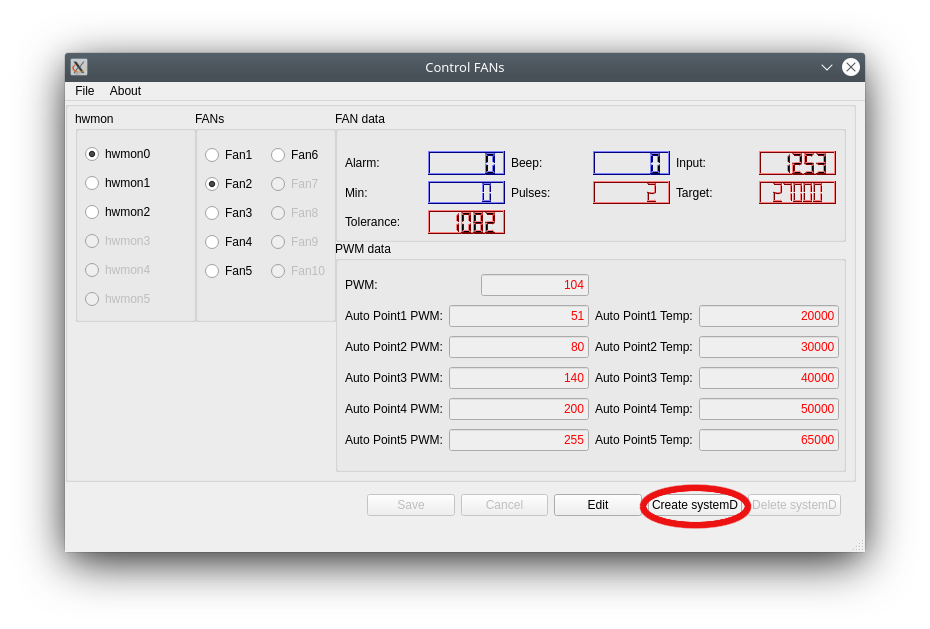
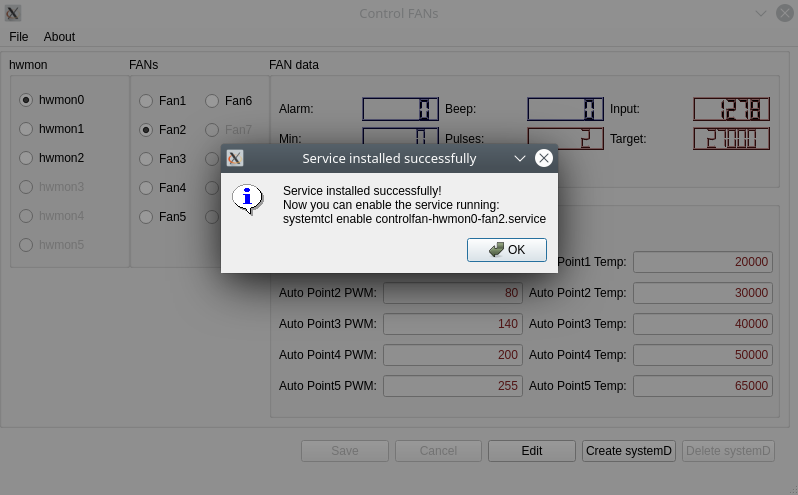
after the creation you should simply enable the systemd stanza by running:
$ sudo systemctl enable controlfan-hwmon0-fan2.service
if you’ll look inside the file /etc/systemd/system/controlfan-hwmon0-fan2.service it’s very simple:
$ cat /etc/systemd/system/controlfan-hwmon0-fan2.service
[Unit]
Description=controlfan hwmon0 fan2
DefaultDependencies=no
After=sysinit.target local-fs.target suspend.target hibernate.target
Before=basic.target
[Service]
Type=oneshot
ExecStart=/bin/sh -c 'echo 104 > /sys/class/hwmon/hwmon0/pwm2'
ExecStart=/bin/sh -c 'echo 51 > /sys/class/hwmon/hwmon0/pwm2_auto_point1_pwm'
ExecStart=/bin/sh -c 'echo 20000 > /sys/class/hwmon/hwmon0/pwm2_auto_point1_temp'
ExecStart=/bin/sh -c 'echo 80 > /sys/class/hwmon/hwmon0/pwm2_auto_point2_pwm'
ExecStart=/bin/sh -c 'echo 30000 > /sys/class/hwmon/hwmon0/pwm2_auto_point2_temp'
ExecStart=/bin/sh -c 'echo 140 > /sys/class/hwmon/hwmon0/pwm2_auto_point3_pwm'
ExecStart=/bin/sh -c 'echo 40000 > /sys/class/hwmon/hwmon0/pwm2_auto_point3_temp'
ExecStart=/bin/sh -c 'echo 200 > /sys/class/hwmon/hwmon0/pwm2_auto_point4_pwm'
ExecStart=/bin/sh -c 'echo 50000 > /sys/class/hwmon/hwmon0/pwm2_auto_point4_temp'
ExecStart=/bin/sh -c 'echo 255 > /sys/class/hwmon/hwmon0/pwm2_auto_point5_pwm'
ExecStart=/bin/sh -c 'echo 65000 > /sys/class/hwmon/hwmon0/pwm2_auto_point5_temp'
[Install]
WantedBy=basic.target suspend.target hibernate.target
Finally, if you want to delete the systemd stanza you could press the Delete systemD button:
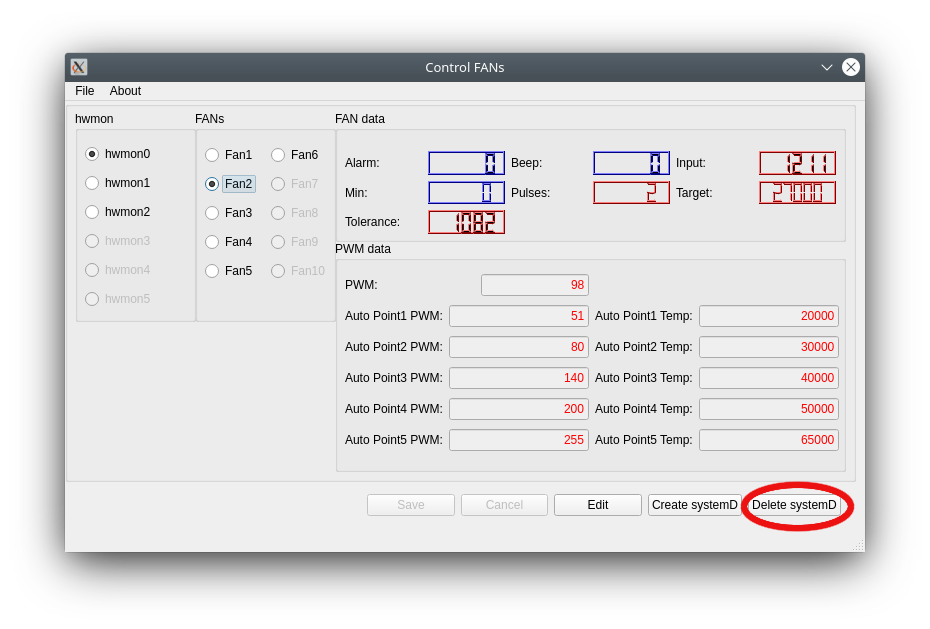
confirm the deletion: